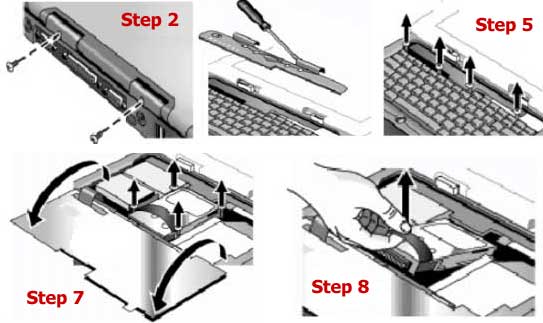HDD Removal Insturction from HP Pavilion N5000
If you want remove the Pavilion N5000 drive, we recommend that you allow a qualified service person to do it. If you decide to remove the drive yourself, follow these instructions carefully.
HP Pavilion Notebook PC hard disk drive is located in the middle of the computer. To remove hdd:
- Turn off computer, unplug all cables, and remove the battery.
- Close the display, and from the rear of the computer remove the two Phillips screws from the back of the plastic hinge covers.
- Lean the display backward as far as possible, so that it is out of the way.
- Carefully pry up the plastic cover above the keyboard at the hinges, using a flathead screwdriver, and remove it.
- Unscrew the four Phillips screws at the top of the keyboard. (They remain attached to the keyboard.)
- Slide the keyboard backward to detach it, then tilt it forward and turn it upside down. (Keep the keyboard cable attached.)
- Unscrew the four Phillips-head screws from the sides of the hard disk drive case. (They remain attached to the case.)
- Tilt up the rear of the hard disk drive case and, pulling gently by the strap, detach it from the connector and lift it out of the computer.